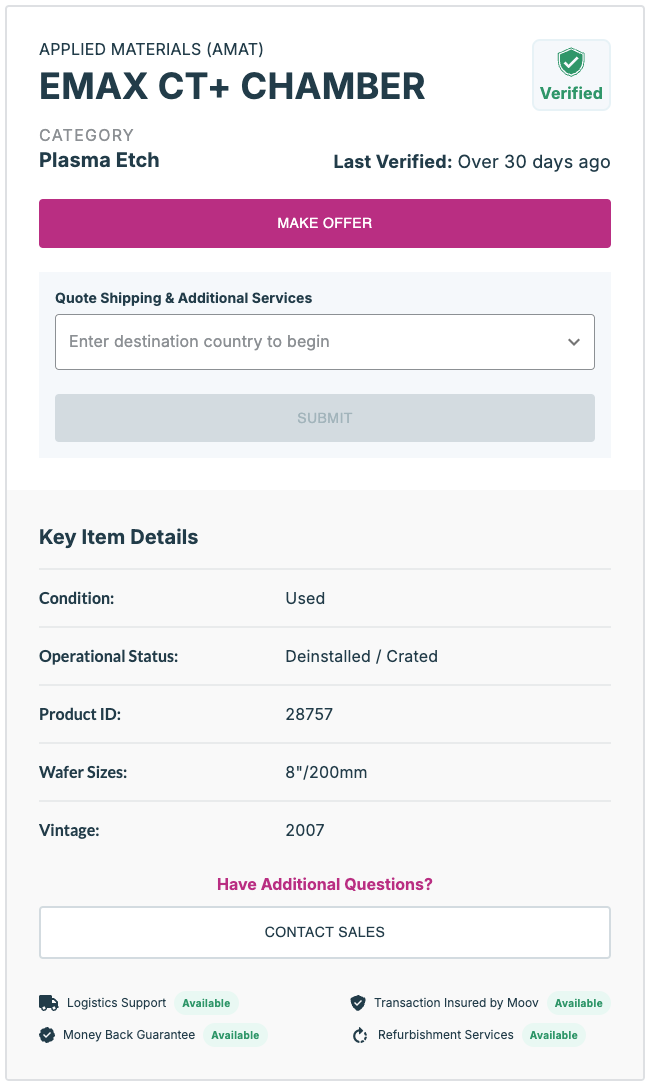What is an Offer?
An offer on Moov's marketplace is a non-binding way to express your interest in buying a specific piece of equipment. Your offer amount is shared with our team, who then relay it to the seller. This helps you initiate discussions without immediately committing to a purchase.
Need More Information Before Making an Offer?
If you have questions about a listing, click the "Contact Sales" button to reach out. Our team can provide additional details to help you make an informed decision.
How to Make an Offer
- Find the Tool: Search or browse our categories to find the equipment you need.
- Click "Make Offer": On the listing page, click the "Make Offer" button.
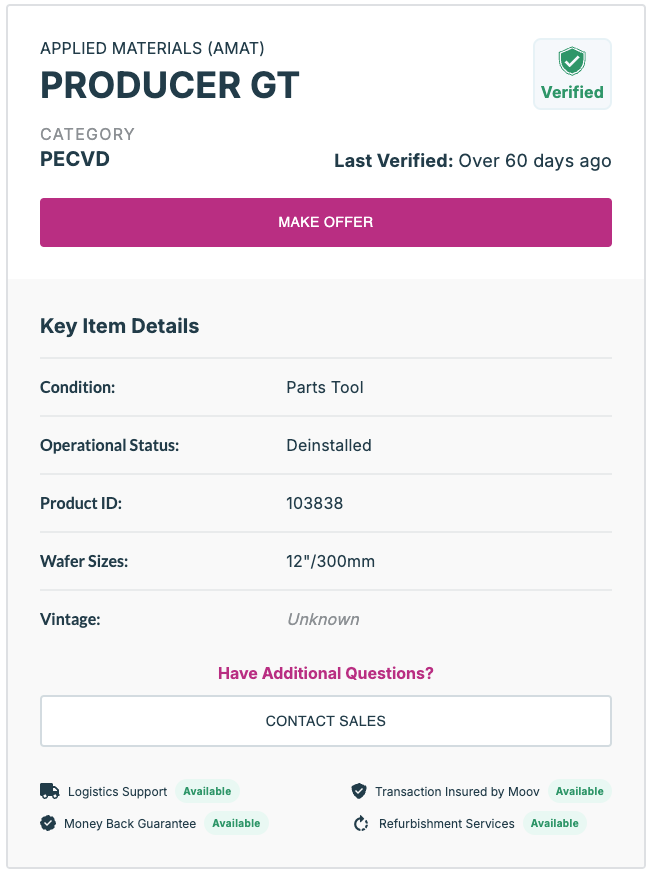
- Fill Out the Form: Enter your desired offer amount, the destination address for shipping, and your estimated need-by date. These details will help the seller determine the final price.
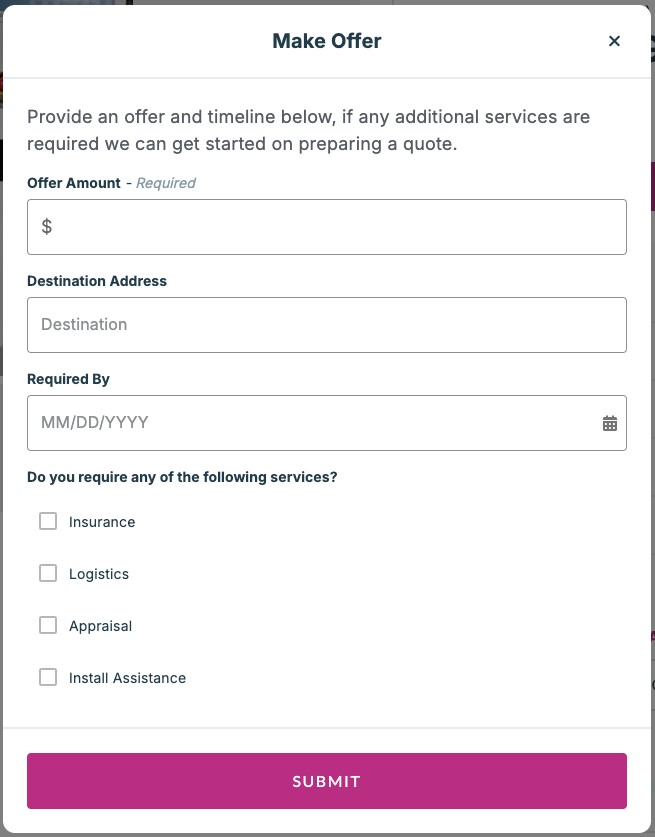
- Submit: Click "Submit" to send your offer.
Logistics Calculator (Optional)
Some listings include a Logistics Calculator, allowing you to request a shipping quote and get an accurate estimate of transportation costs. Note that this feature may not be available for every listing.