Moov Messaging is a built-in direct messaging tool that makes communication on the Moov marketplace seamless. This guide will walk you through how to use it effectively and responsibly.
Getting Started
- Log in to Moov: Ensure you're logged into your Moov account.
- Find a Listing: Explore the marketplace and find a listing you're interested in.
- Open the Listing: Click on the listing to view its details.
- Locate the Buttons: You'll see "Message Seller" and "Make Offer" buttons on the right side of the listing's photo.
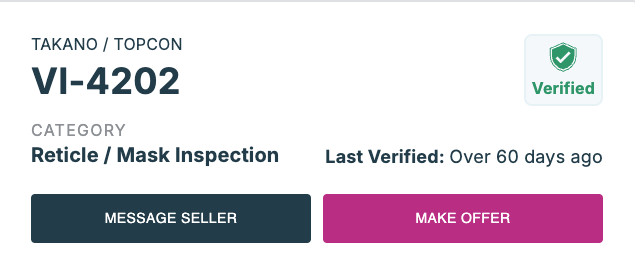
- Start a Conversation: Click "Message Seller" to open a chat window.
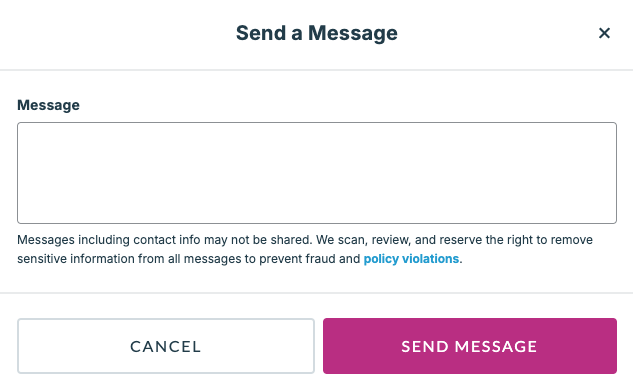
- Write Your Message: Ask questions about the equipment, discuss configuration details, propose an offer, or start a conversation.
Sending Your Message
- Your message will be briefly reviewed to ensure it aligns with Moov Policies HERE.
- Once approved, your message will be delivered to the seller.
Accessing Your Messages
- Go to your left-hand sidebar.
- Click "Messages" under the dashboard icon.

- All your conversations will be displayed here, organized in threads.
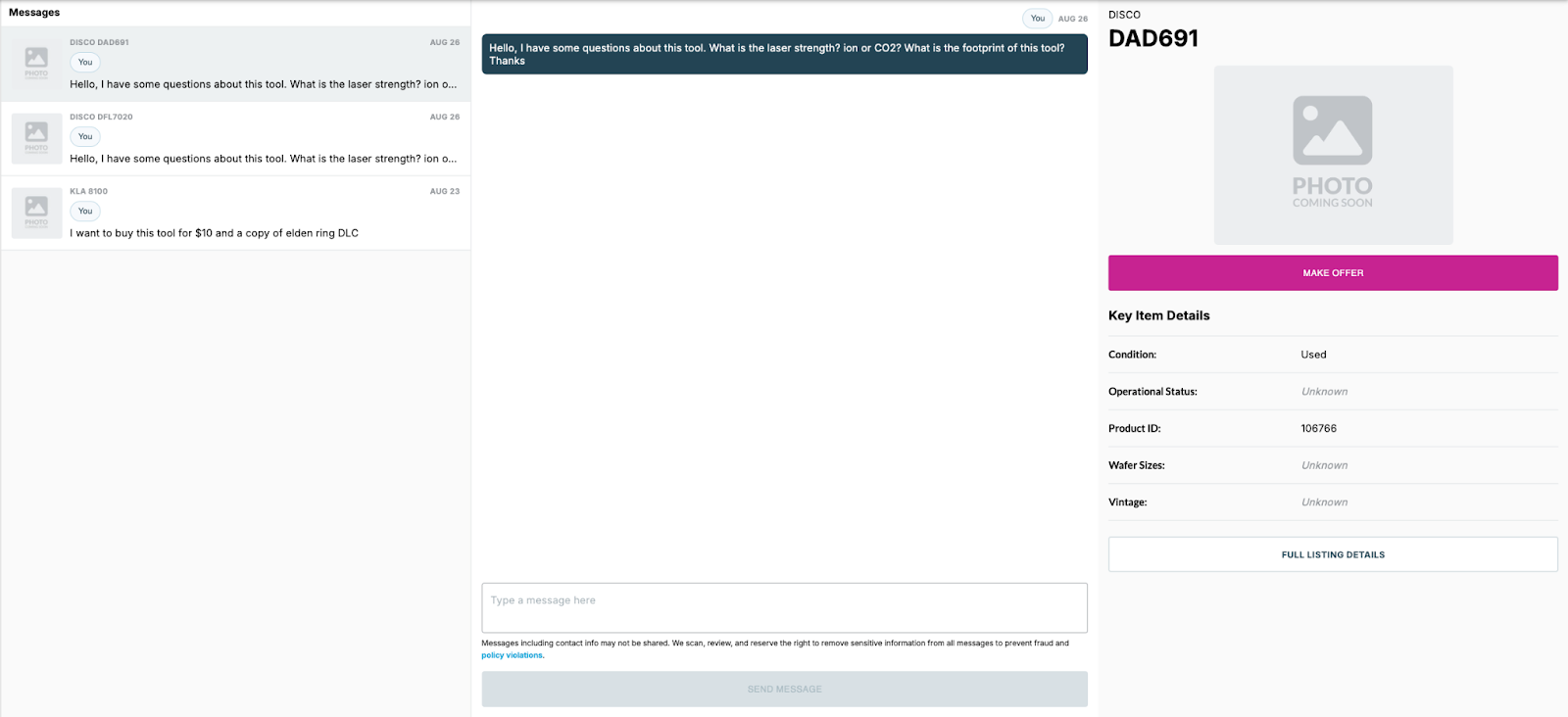
- You can send follow-up messages and continue your conversations from this screen.
For Sellers
- When a buyer sends you a message, a notification icon will appear on your messages icon in the left sidebar.
- Click on the icon to view your messages.
- You can see the message, the related listing, and respond to the buyer from this view.
Why Moov Messaging is Unique
Moov Messaging is a key differentiator for Moov, enabling direct communication between buyers and sellers. This fosters trust, transparency, and makes transactions smoother.
Best Practices
Do's:
- Ask questions about the equipment.
- Discuss configuration details.
- Negotiate price.
- Use messaging to streamline transactions.
Don'ts:
- Share personal or company information.
- Disclose location details.
- Send harassing, hateful, or unprofessional messages.
Messages containing any of the above will not pass review and will be deleted.
Let's keep Moov Messaging a safe and productive space for everyone!